
To troubleshoot common crypto mining issues, start by checking your hardware and software setups. Verify your power supply meets wattage requirements and inspect for any damage. Monitor your GPU temperatures, keeping them below 80°C to avoid throttling. Update your mining software regularly and double-check your configuration settings, especially wallet and pool addresses. Consider cooling solutions if overheating persists. Additionally, maintain a stable internet connection to prevent disruptions. By following these steps, you can address many common problems effectively. Stick around to discover more advanced techniques and solutions that can further enhance your mining experience.
Table of Contents
Overview of Crypto Mining
Cryptocurrency mining is primarily the process where you validate transactions on the blockchain and add them to a distributed ledger, ensuring the integrity of digital currencies. Engaging in crypto mining means diving into a decentralized ecosystem where every transaction needs validation to maintain trust. To enhance your efforts, you'll likely rely on ASIC miners—highly specialized hardware fine-tuned for efficiency and performance in mining tasks.
Your mining profitability hinges on several factors, including your hash rate, electricity costs, and the current mining difficulty. A higher hash rate generally means better chances of successfully validating transactions and earning rewards. However, keep an eye on potential hardware issues; ASIC miners require consistent repair and maintenance to maintain peak performance.
You can choose various mining methods, but ASIC mining stands out due to its superior efficiency compared to CPU or GPU mining. As you navigate the blockchain network, remember that your setup's reliability contributes greatly to your overall success. By understanding these elements, you're better equipped to tackle the innovative world of crypto mining and refine your operations for maximum profitability.
Common Mining Issues
When you're mining crypto, you might run into a few common issues that can impact your operation. Overheating, power supply reliability, and hardware diagnostics are critical areas you need to keep an eye on. Addressing these issues promptly can help maintain your mining efficiency and protect your investment.
Overheating and Cooling Solutions
Overheating in mining rigs can severely impact performance and hardware longevity, making effective cooling solutions vital for any miner. To combat overheating, focus on enhancing airflow and ensuring that your mining environment is well-ventilated. Additional fans or liquid cooling systems can be game-changers, dramatically reducing the risk of heat buildup.
Regular maintenance is key; clean dust from fans and heatsinks to prevent airflow obstruction. Dust accumulation can trap heat, leading to decreased efficiency. You should also monitor temperatures closely using software tools—keeping GPU temperatures below 80°C is essential to avoid throttling and extend the lifespan of your components.
Consider applying thermal paste on important components. This simple step can enhance heat dissipation, improving overall cooling efficiency. By implementing these cooling solutions and performing regular check-ups, you'll maintain ideal performance in your mining rigs and protect your investment from the detrimental effects of overheating. Remember, an innovative approach to cooling not only boosts your output but also prolongs the life of your hardware. Stay proactive, and your mining operation will thrive in this competitive landscape.
Power Supply Reliability Checks
Maintaining a reliable power supply is just as important as managing cooling systems in your mining rig to guarantee peak performance and prevent unexpected shutdowns. Here are three essential checks to confirm your power supply unit (PSU) functions efficiently:
- Wattage Requirements: Confirm your PSU wattage meets or exceeds your mining rig's needs. An inadequate PSU can cause performance issues or even shutdowns during operation.
- Connections Inspection: Regularly inspect all power cables and connections for damage, looseness, or wear. Disruptions in power delivery can severely affect your mining efficiency.
- Voltage and Amperage Testing: Use a multimeter to measure the voltage and amperage output from the PSU. Fluctuations outside acceptable levels can lead to hardware malfunctions.
Additionally, implement surge protection devices to safeguard your setup from electrical surges, and don't forget to clean dust to maintain efficient airflow. This prevents overheating, confirming your PSU remains reliable. By regularly checking these aspects, you'll enhance your mining performance and reduce the risk of costly interruptions.
Hardware Component Diagnostics
Diagnosing hardware components is vital for guaranteeing your mining rig operates at peak performance and avoids common issues that could hinder profitability. Start by monitoring the temperature of your GPUs. Overheating can lead to performance throttling and significant hardware damage, so confirm proper ventilation and cooling systems are in place.
Next, check for power supply issues. Make certain your PSU meets the wattage requirements of your rig, and inspect cables and connections for any signs of wear or damage. GPU errors can also plague your setup. Regularly update graphics card drivers and examine for physical damage or loose connections that could affect hash rates.
Don't overlook motherboard diagnostics. Inspect it for visible damage and verify your BIOS settings are updated and correctly configured; improper settings can lead to malfunctions. Finally, maintain strong network connectivity. A stable internet connection and correctly configured software settings are essential to prevent disruptions in mining operations, which can result in lost rewards. If you encounter persistent issues, consider seeking professional repairs to get your rig back on track efficiently.
Hardware Troubleshooting
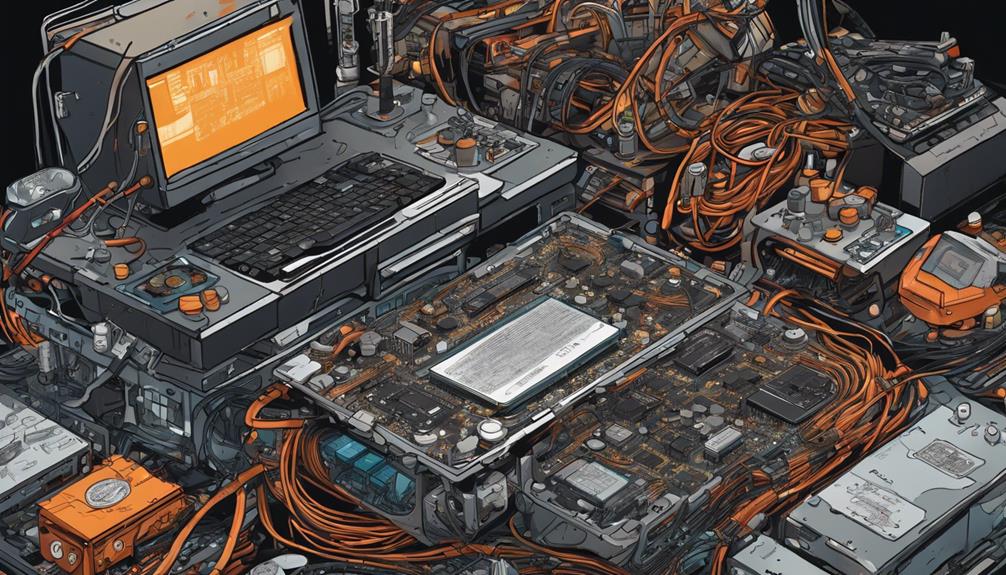
To guarantee your crypto mining rig runs smoothly, regularly check for overheating, power supply adequacy, and hardware performance. Neglecting these elements can lead to significant performance issues and hardware failures. Here are three essential troubleshooting steps:
- Inspect the Power Supply Unit (PSU): Verify your PSU meets the wattage requirements for your mining rig. An inadequate PSU can cause instability and hardware failures.
- Monitor Cooling Solutions: Overheating is a primary concern. Implement effective cooling solutions, like fans or liquid cooling systems, to maintain ideal temperatures and enhance GPU performance.
- Conduct Visual Inspections: Periodically examine the motherboard and its components for visible damage, loose connections, or incorrect BIOS configurations. Small issues can escalate into major problems.
Lastly, don't forget to update your firmware regularly and verify a stable internet connection. Disruptions can result in lost mining opportunities and reduced profitability. By following these steps, you're not just troubleshooting; you're fine-tuning your mining rig for peak performance and longevity.
Software Troubleshooting
Software troubleshooting is vital for keeping your crypto mining rig operating efficiently and avoiding unexpected crashes. Regularly check for software updates to confirm your mining software is compatible with the latest operating systems and hardware. Outdated software can lead to performance issues that disrupt your mining operations.
If you notice performance drops or crashes, consider reinstalling the mining software. This can help eliminate corrupted files that might hinder functionality. Additionally, verify that your firewall and antivirus settings aren't blocking the mining software, as this can cause network connectivity disruptions.
Monitoring memory usage is also important. Close unnecessary programs to prevent insufficient memory allocation, which can lead to lag or crashes in your mining software. In addition, double-check all your configuration settings, including pool address, wallet address, and algorithm. Misconfigurations can result in connectivity issues and greatly reduce your mining efficiency.
Performance Optimization
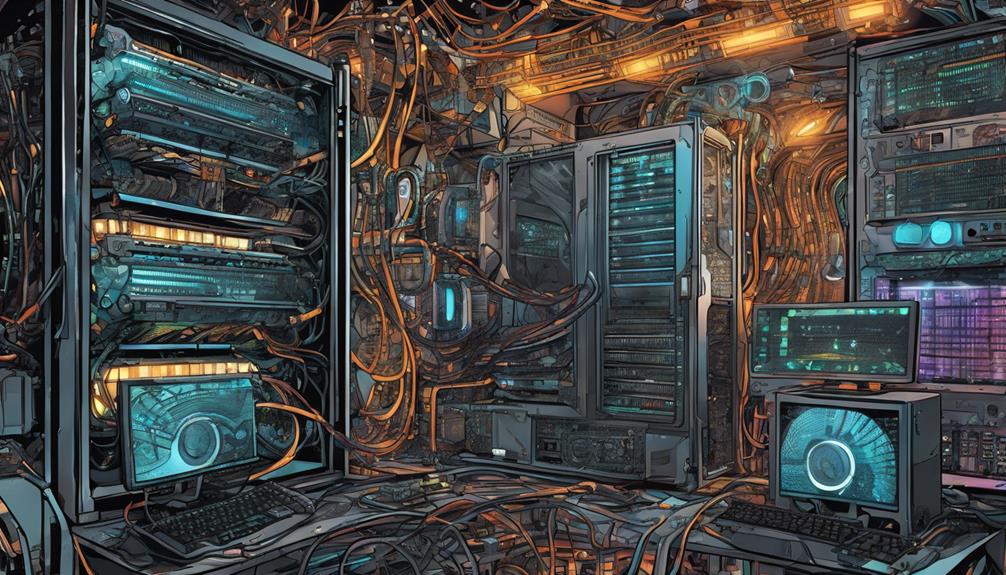
To maximize your mining performance, focus on effective cooling solutions, maintain network stability, and keep your software updated. These steps can markedly boost your hash rates and prevent costly downtime. By addressing these areas, you'll enhance both efficiency and profitability in your mining operation.
Effective Cooling Solutions
Implementing effective cooling solutions is vital for optimizing your mining performance and preventing hardware damage. Overheating can drastically reduce efficiency and lead to costly failures, so maintaining safe temperatures is essential. Here are three key strategies to enhance your mining rig's cooling:
- Optimize Airflow: Confirm that your mining setup has adequate ventilation. Position your rig in a way that promotes airflow, avoiding enclosed spaces where heat can accumulate.
- Utilize High-Performance Cooling Components: Invest in high-performance fans or liquid cooling systems. These solutions effectively dissipate heat, especially in high ambient temperatures, assuring your GPUs remain operational below 70°C.
- Regular Maintenance: Clean cooling components regularly to prevent dust buildup, which can obstruct airflow and exacerbate overheating issues.
Additionally, monitor hardware temperatures using software tools to keep track of performance. Implement environmental control measures, like air conditioning, to maintain consistent temperatures in your mining area. By adopting these effective cooling solutions, you'll not only prevent overheating but also enhance your mining efficiency and longevity of your equipment.
Network Stability Checks
Ensuring a stable internet connection is essential for optimizing your mining performance and avoiding frustrating downtime. You can achieve better network stability by using a wired Ethernet connection instead of Wi-Fi, as this notably reduces latency and enhances connectivity. Regularly check your network settings in the mining software to confirm that pool addresses and ports are correctly configured; this helps prevent connection issues that could disrupt your operations.
Utilizing monitoring tools to track bandwidth usage is vital. By identifying any potential bottlenecks, you can take action to maintain efficiency and stability. Implementing redundancy in your network setup, like a backup internet connection, can keep you online during outages or service interruptions, ensuring your mining process remains uninterrupted.
Additionally, don't forget to keep your router firmware updated. This step not only enhances your network's security but also improves performance, preventing unauthorized access that could compromise your mining activities. By addressing these network stability factors, you can optimize your mining operations and focus on maximizing your returns without the worry of connectivity issues.
Software Updates Regularly
Regular software updates keep your mining operations running smoothly and efficiently, minimizing the risk of crashes and performance issues. Staying current with software guarantees compatibility with the latest hardware and operating systems, which is essential for optimized performance. Here's how you can enhance your mining setup:
- Schedule Regular Update Checks: Make it a part of your maintenance routine. Outdated software can lead to inefficient mining and increased chances of invalid shares, affecting your hash rates.
- Keep GPU Drivers Up to Date: This not only enhances mining efficiency but also prevents software conflicts that could hinder your performance.
- Implement Automatic Updates: Where possible, automate the update process to guarantee your mining operations benefit from the latest enhancements without manual intervention.
Maintenance Techniques
Maintaining your mining rig involves consistent cleaning and monitoring to keep it running efficiently and prevent costly issues. Regular maintenance plays an essential role in achieving peak performance. Start by implementing a maintenance checklist that includes daily monitoring of hash rates, weekly inspections of connections and cables, and monthly firmware updates. This structured approach guarantees you're always on top of your rig's health.
Make it a habit to clean dust and debris from hardware components, especially fans and heatsinks, every month. Dust buildup can lead to overheating, a common issue that affects mining efficiency. Additionally, perform routine inspections every 6-12 months to check for visible signs of component wear or damage. This proactive strategy helps you diagnose and repair potential problems before they escalate.
Don't overlook environmental control measures, either. Proper ventilation and air conditioning can greatly stabilize operating temperatures, reducing the risk of overheating during intensive mining sessions. Keeping detailed logs of your maintenance activities will help you identify recurring problems and streamline future troubleshooting. By staying proactive with these techniques, you can maximize your mining rig's lifespan and performance.
Diagnostic Procedures

Diagnostic procedures are vital for quickly identifying and resolving issues with your mining rig. By employing a systematic approach, you can effectively pinpoint the root cause of performance issues. Here are some key steps to follow:
- Visual Inspection: Start by examining your rig for burnt components, loose connections, or dust accumulation. These visible signs can simplify your troubleshooting process.
- Utilize Diagnostic Tools: Use tools like multimeters and thermal imaging cameras to assess the functionality of important components. This guarantees accurate identification of performance problems.
- Monitor Real-Time Performance Metrics: Track metrics such as hash rates and temperatures with monitoring software. Spotting irregularities here can indicate underlying issues.
Next, pay attention to indicator lights and error messages on your equipment; they often provide vital insights into operational faults. Finally, conduct functional testing of components like power supplies and hashing boards to isolate any performance declines. By following these diagnostic procedures, you'll enhance your mining rig's efficiency and longevity, ultimately boosting your crypto mining success.
DIY Repair Strategies
When tackling common issues with your mining rig, having the right DIY repair strategies can make a notable difference in keeping your operation running smoothly. Start by familiarizing yourself with essential tools like screwdrivers, multimeters, and cleaning supplies. Regular cleaning prevents dust buildup, a major cause of overheating and reduced performance.
Reapply thermal paste on your GPUs and CPUs to maintain ideal temperature levels; this simple task can considerably enhance your rig's efficiency. For minor issues such as fan replacements or cable checks, utilize online tutorials tailored to your specific hardware. These resources provide step-by-step guidance, ensuring you handle repairs safely and effectively.
Keep an eye out for visible damage during your maintenance checks. Documenting any repairs or modifications you make is vital for troubleshooting future issues and monitoring performance trends. This documentation serves as a valuable reference, helping you improve your mining operation over time. By employing these DIY repair strategies, you not only save on costs but also gain a deeper understanding of your equipment, setting the stage for a more innovative and resilient mining experience.
Professional Repair Services

When your mining equipment needs attention, professional repair services bring expertise and specialized tools to the table. They not only provide warranties that back their work but also help you spot hidden issues that could affect your mining efficiency. By opting for these services, you can minimize downtime and keep your operations running smoothly.
Expertise in Repairs
Engaging professional repair services guarantees you receive the specialized knowledge and tools necessary for efficiently addressing complex crypto mining issues. When your mining rig encounters problems, whether it's a malfunctioning hash board or a faulty power supply, expert technicians can diagnose and fix these issues swiftly, minimizing downtime.
Here are three key benefits of utilizing professional repair services:
- Thorough Technician Inspections: Skilled technicians conduct extensive inspections that go beyond basic checks, enhancing your mining longevity and overall performance.
- Advanced Diagnostic Tools: Access to cutting-edge diagnostic tools allows professionals to uncover subtle issues that might be missed during standard troubleshooting, boosting your mining efficiency.
- Rapid Resolution: By leveraging their specialized knowledge, repair services can quickly identify and resolve problems that would take a DIY approach much longer to handle.
Opting for professional repair services not only guarantees effective solutions but also positions you for sustained success in the ever-evolving crypto landscape. With their expertise, you can rest assured that your mining operations are in capable hands, allowing you to focus on innovation and growth.
Warranty and Support
Professional repair services provide warranties on repairs, guaranteeing you're covered for any issues that may arise after the work is done. This peace of mind is vital, especially when dealing with complex mining hardware that demands both efficiency and durability. By selecting a reputable partner, like D-Central Technologies, you can tap into their specialized knowledge and customer support, enhancing your repair experience.
Utilizing professional repair services minimizes downtime, allowing your mining operation to get back to generating profits quickly. These services often employ advanced diagnostics tools, which lead to more accurate and efficient repairs. When repairs are performed correctly, it not only solves immediate issues but also contributes to the long-term longevity of your equipment.
Moreover, having access to high-quality parts through these services guarantees that you're investing in the best components available. This strategic approach not only extends the lifespan of your mining hardware but also optimizes overall performance. So, don't underestimate the value of a strong warranty and reliable support; they're essential for maintaining the innovation and efficiency that today's mining operations demand.
Sourcing Replacement Parts
Sourcing replacement parts for your crypto mining hardware requires careful consideration to guarantee you get quality components that fit your rig perfectly. The right parts assure compatibility, safeguard operational integrity, and help avoid performance issues or even hardware damage.
Here are three key tips to keep in mind while sourcing replacement parts:
- Buy from Reputable Sources: Stick to manufacturers or authorized distributors. This guarantees you receive authentic parts that meet original specifications.
- Research Third-Party Suppliers: If you opt for third-party suppliers, verify their reputation to avoid counterfeit components that could jeopardize performance and lead to costly repairs.
- Consider Cost vs. Quality: While optimizing your budget is essential, don't sacrifice quality for a lower price. Balance authenticity and quality against cost to maintain efficiency in your mining operation.
Conclusion
To summarize, tackling crypto mining issues doesn't have to be overwhelming. By understanding common problems and following the troubleshooting steps outlined, you can quickly get back on track. Remember to optimize your hardware and software for peak performance, and don't hesitate to seek help—whether through DIY fixes or professional services—if needed. With the right approach, you'll enhance your mining experience and maximize your potential gains in the crypto world. Happy mining!







